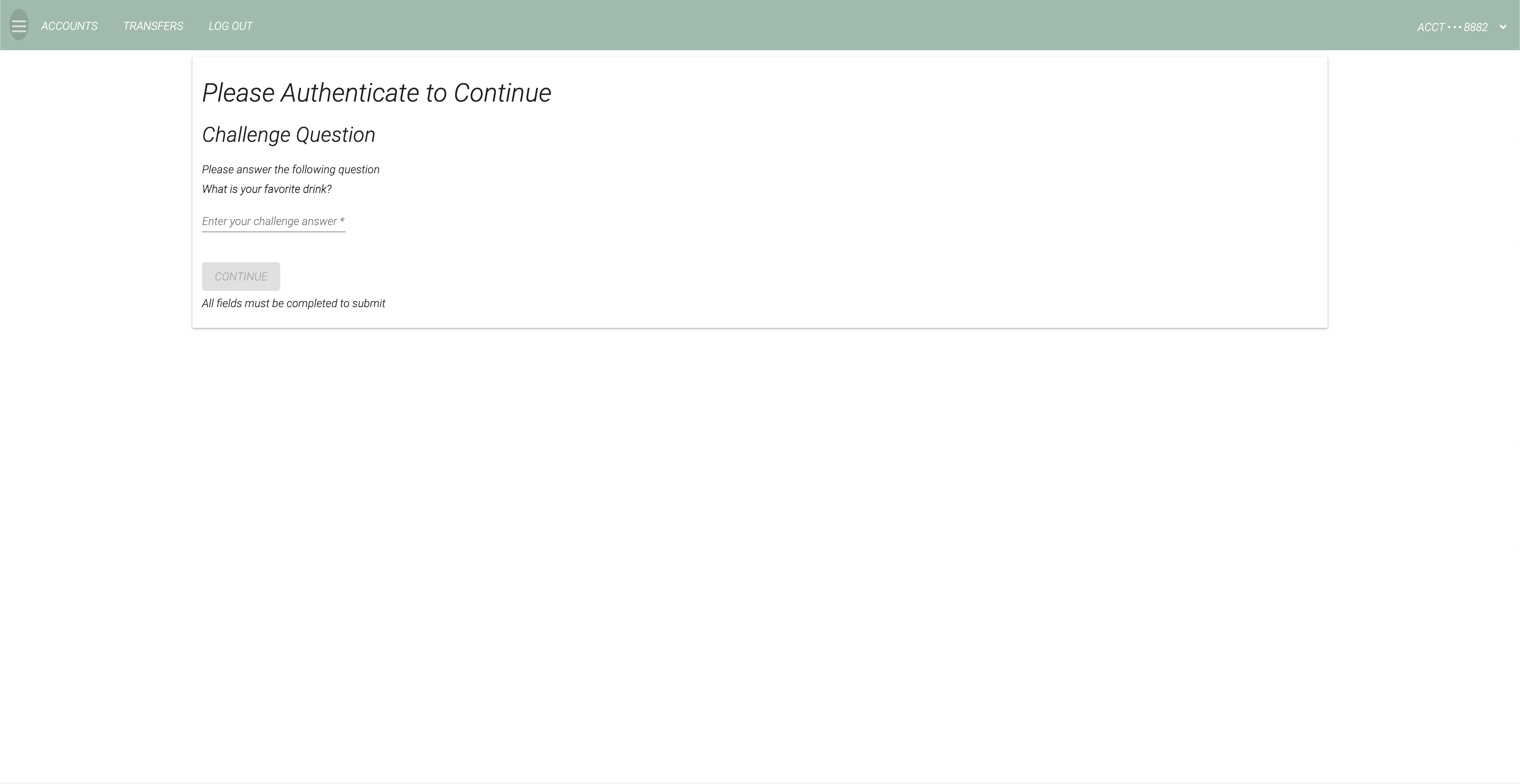Accessing your account number
How to retrieve your account number
When opening your Members 1st Credit Union account, you will be assigned an account number and receive a copy of your account number during the account opening process. If you forget or lose your account number, please call us at (530) 222-6060 or toll-free at (800) 303-3838 to retrieve your account number. When calling to retrieve your account number we will ask you a series of security questions that are unique to you. Access to your account number is available at any of our branches or by logging into our mobile app or online banking and following the steps below.
Mobile App
Step 1: After you have logged in to the app, select the Menu Button.
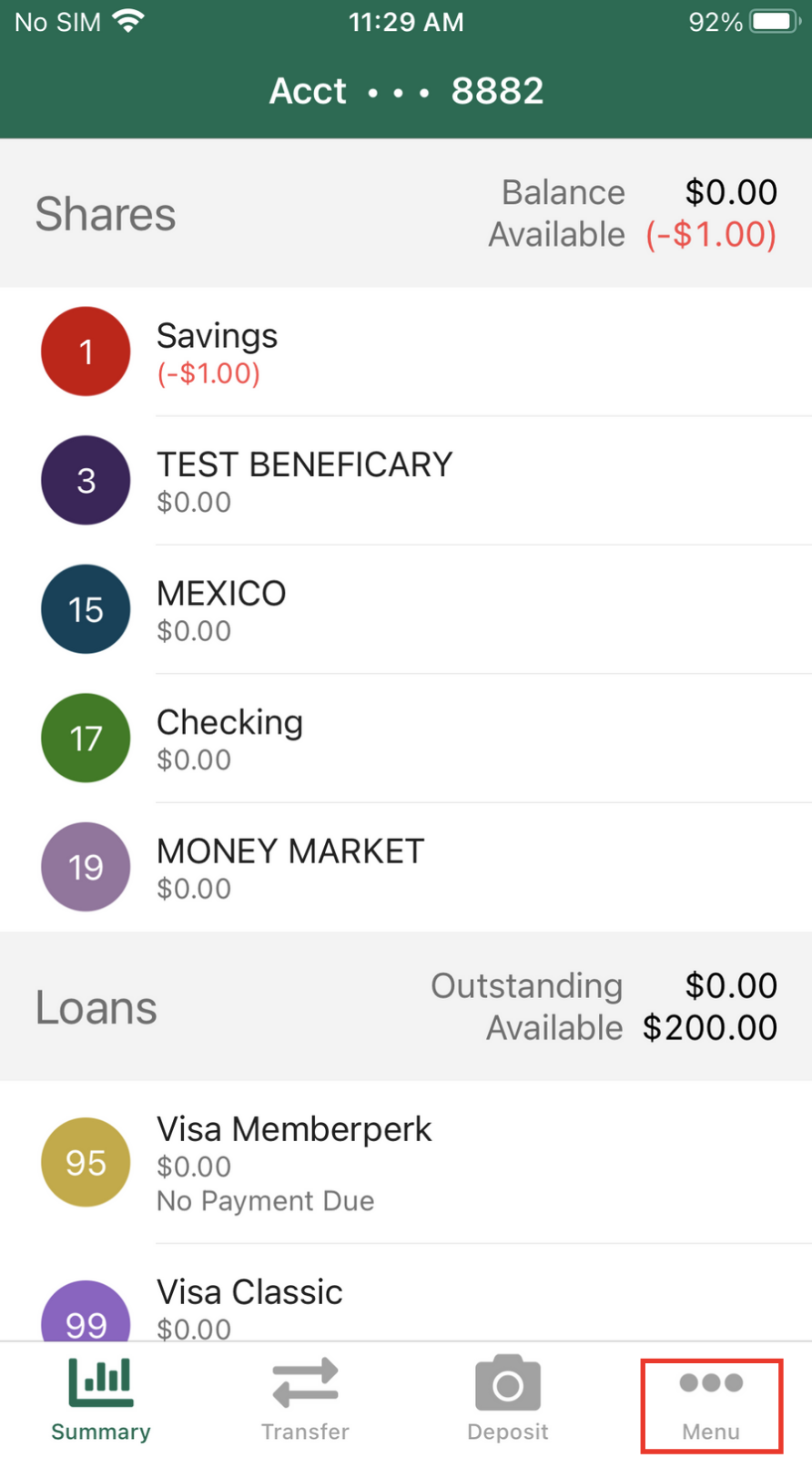
Step 2: At the top of the screen, Select Show Account Number.
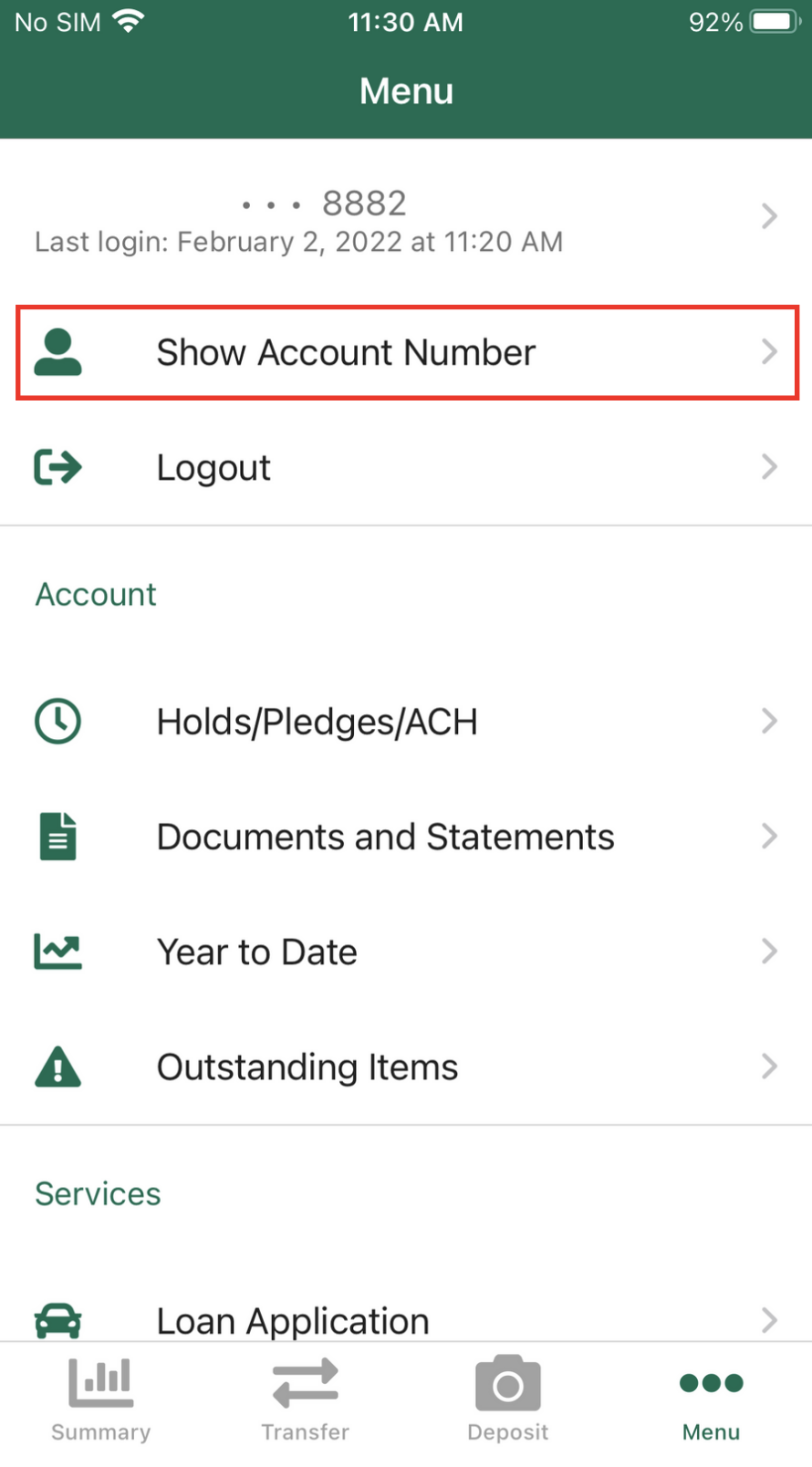
Step 3: In the window that pops up, select Confirm. A second window will pop up showing you your account number.
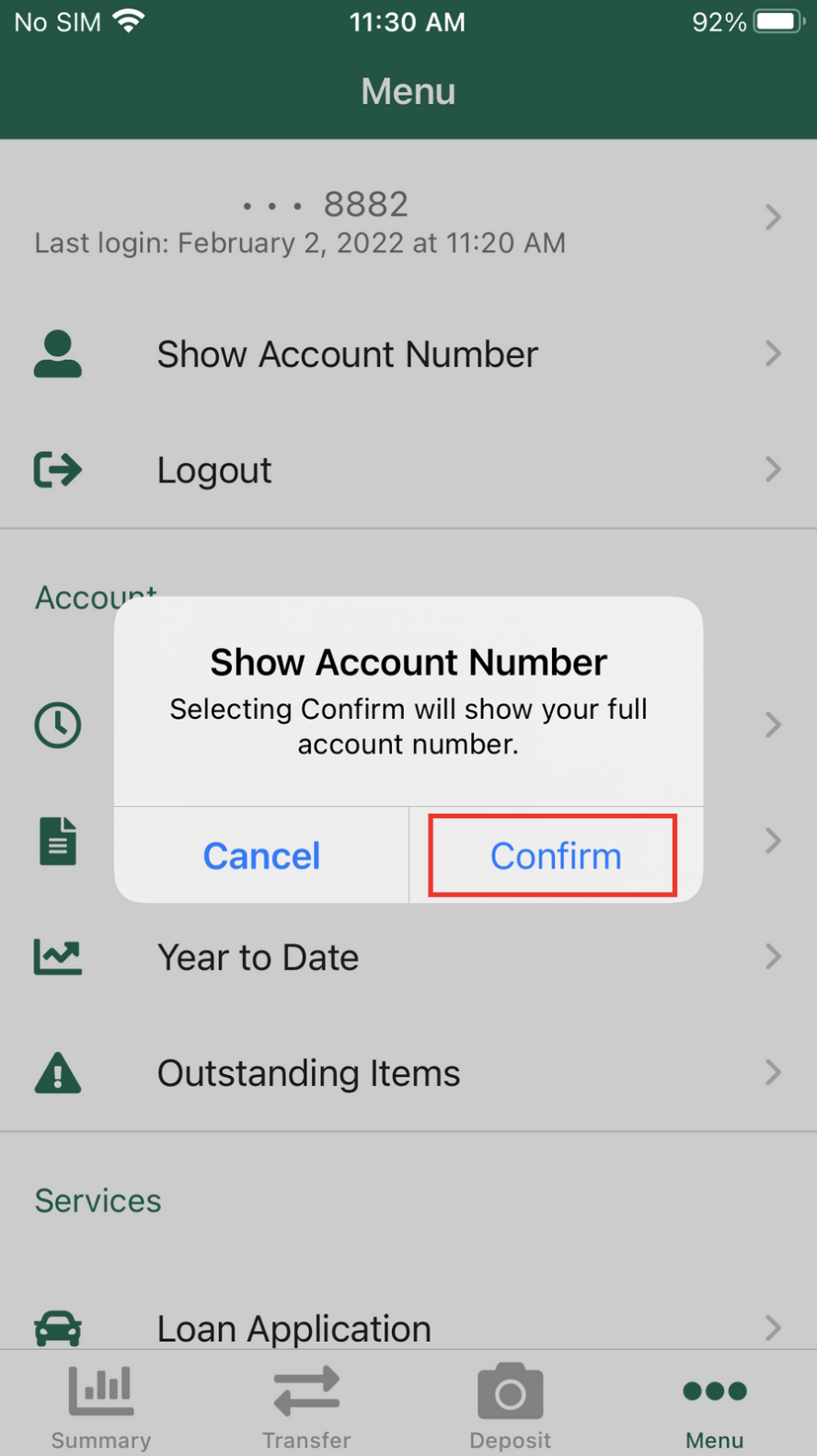
Online Banking
Step 1: After you have logged in, select the menu icon at the top left of the screen.
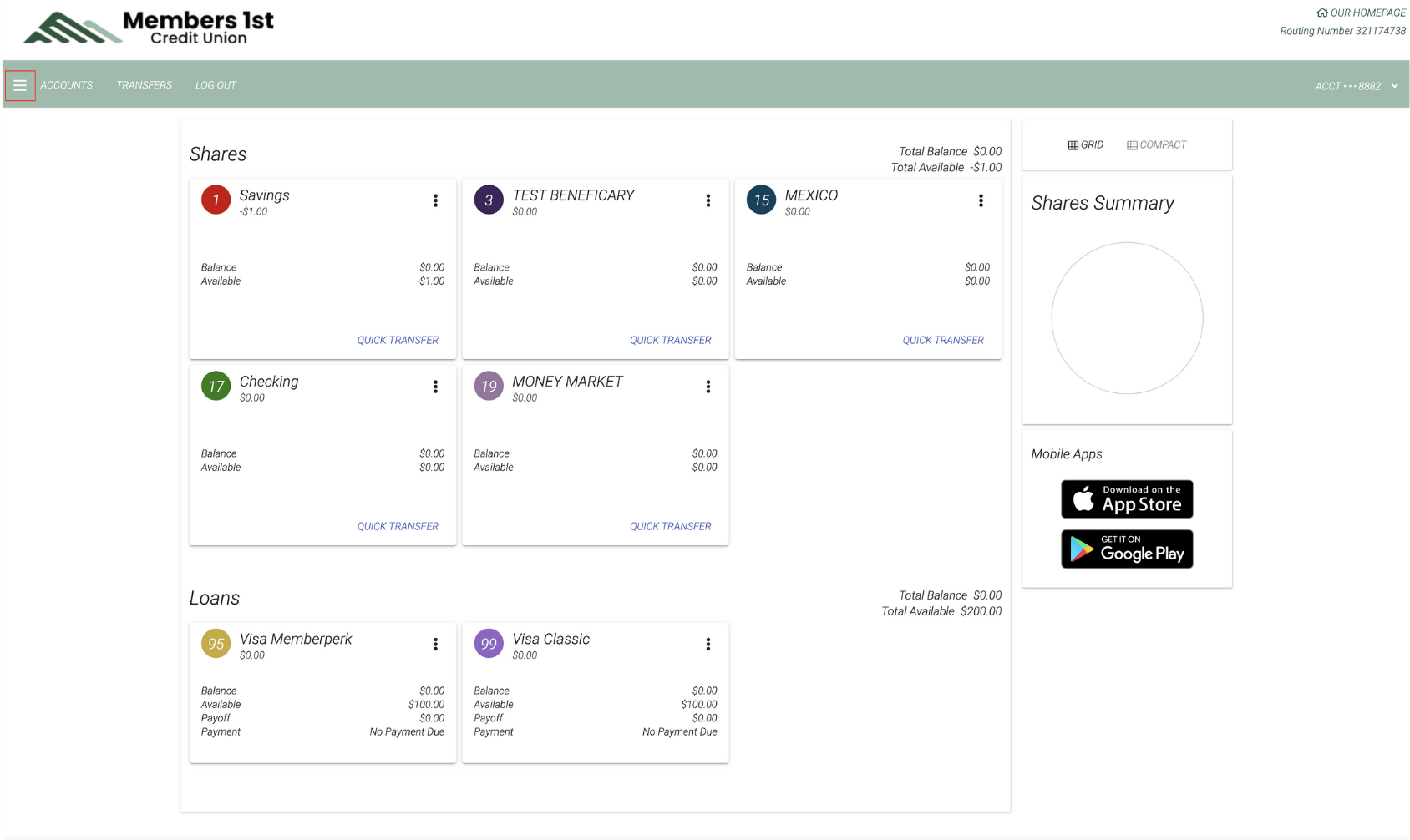
Step 2: At the top of the menu, Select Show Account Number.
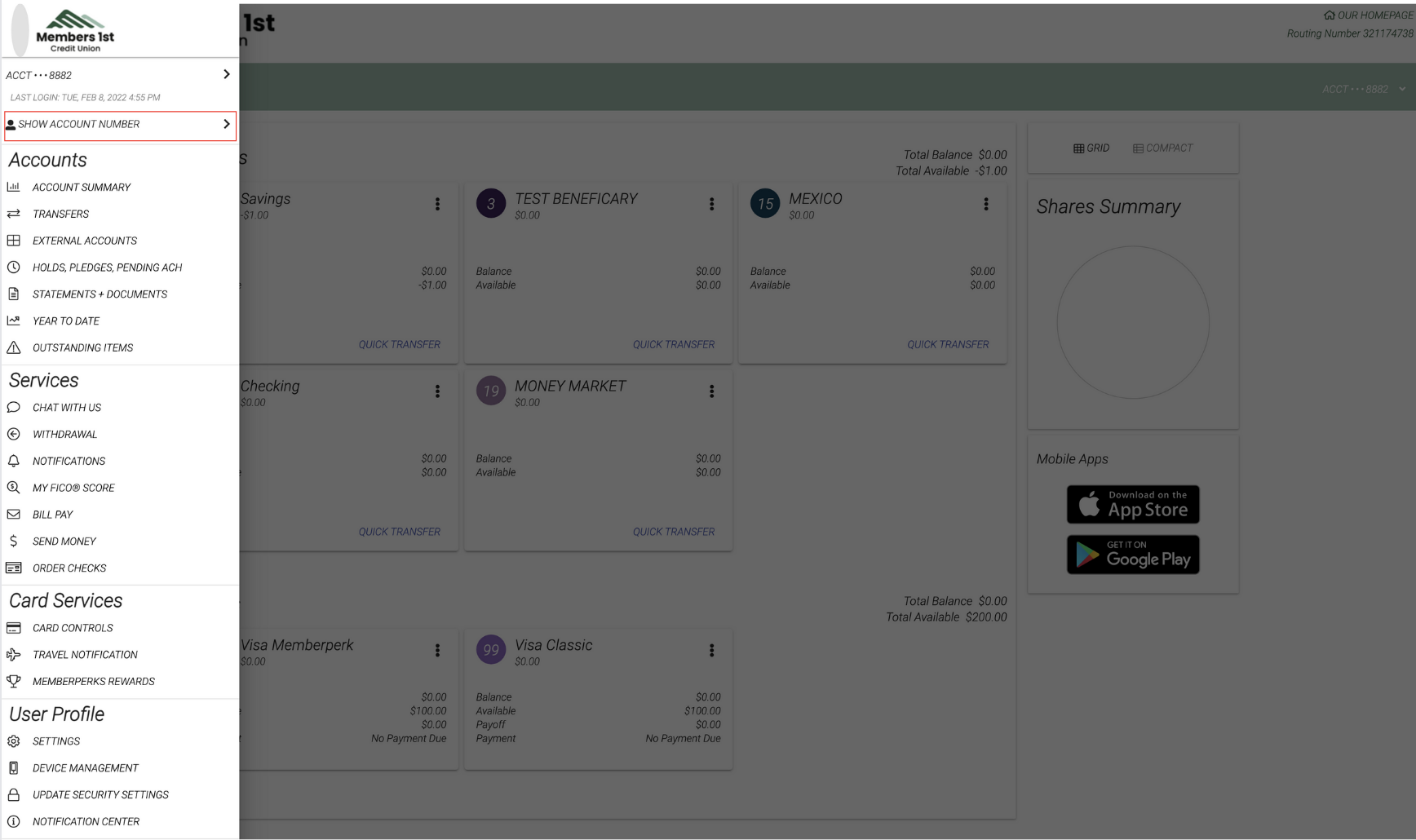
Step 3: In the next window, answer your security question, and hit continue. A window will pop up showing you your account number.