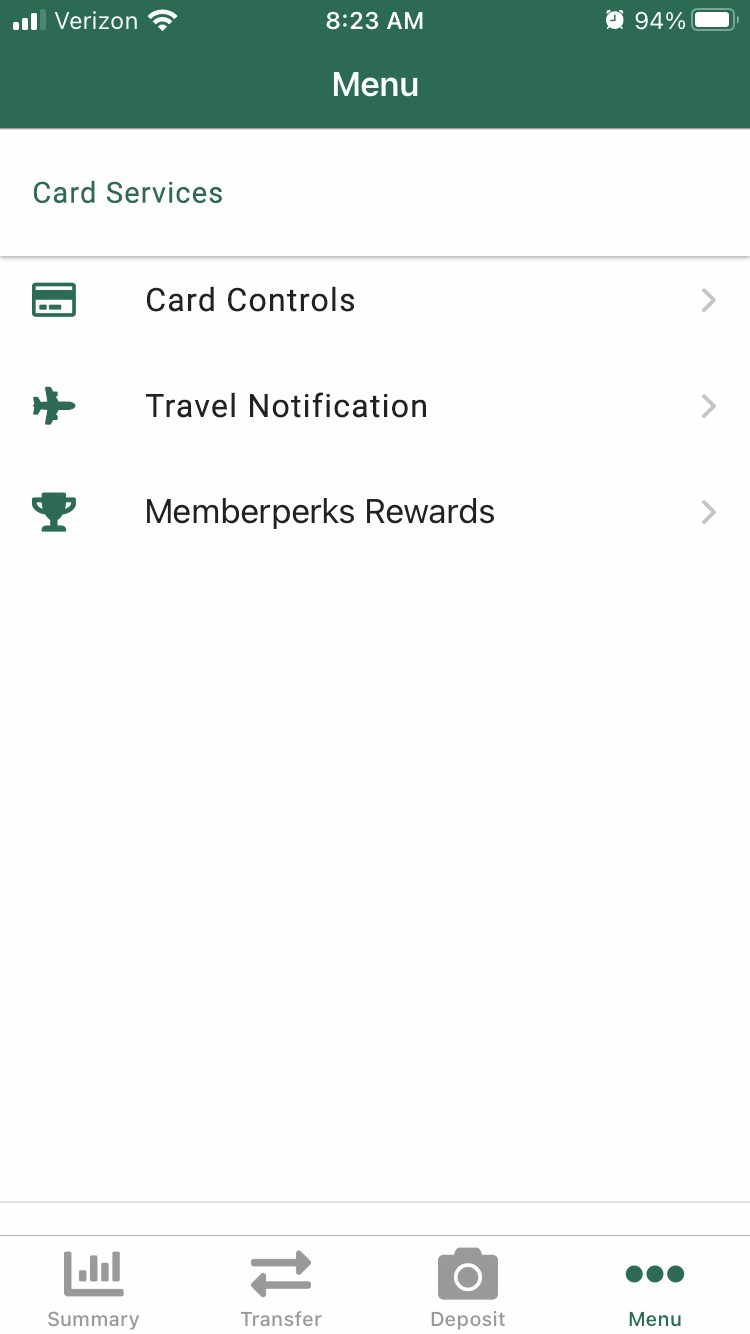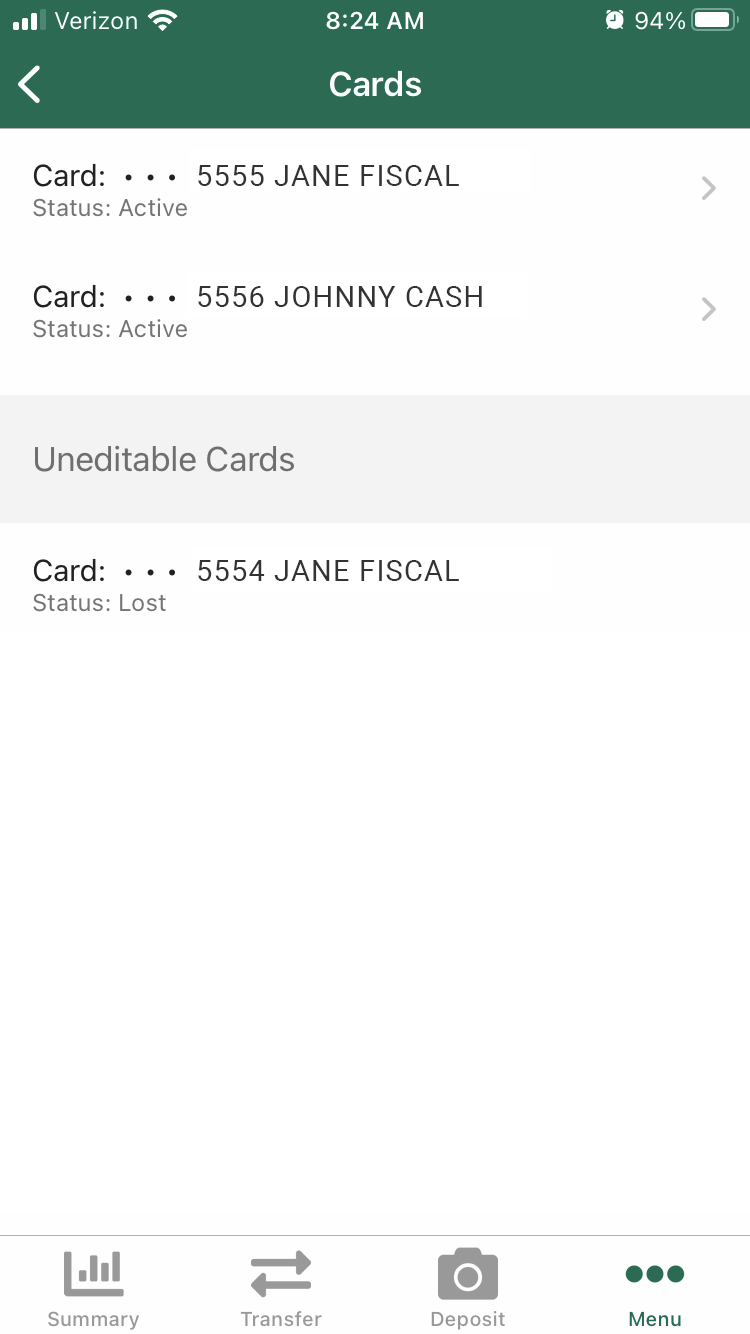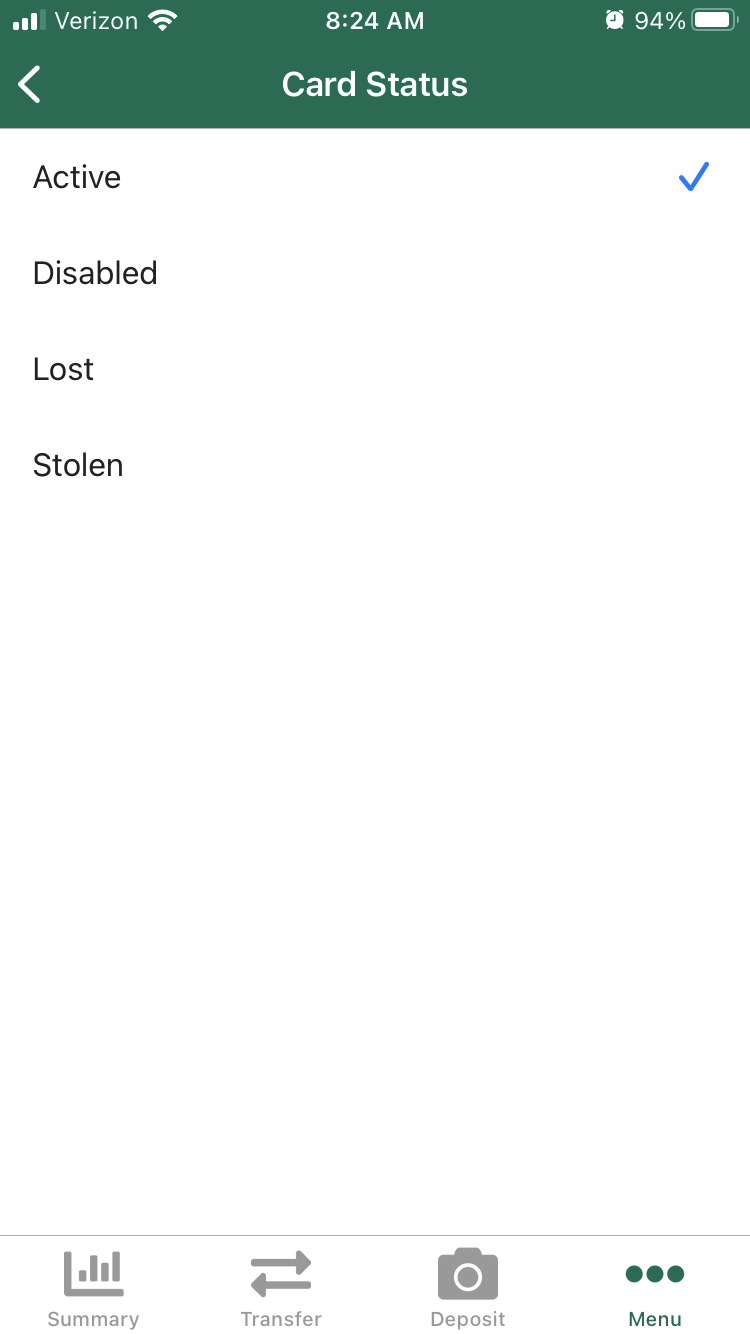Card Controls
Step 1: Select the Menu button on the bottom right and choose Card Controls from the Card Services menu.
Step 2: Select the card you would like to manage. If you have multiple cards associated with your account, they will all be displayed with an option to change their status. Uneditable cards will also be listed, but no action can be taken on them. Select the card you would like to adjust.
Step 3: Choose Active, Disabled, Lost, or Stolen. Each option will trigger the following actions:
Active – This is the default status of your card. If your card is currently disabled, choosing the Active status will reactivate your card, allowing transactions to be resumed.
Disabled – This will temporarily deactivate your card. It will ask you to confirm and will prompt a warning that transactions will be declined until you reactivate your card.
Lost – This will permanently block the card for a Lost status. It will ask you to confirm and will prompt a warning that your card will be permanently disabled and that you must contact us to order a new card. Choosing this status cannot be reversed.
Stolen – This will permanently block the card for a Stolen status. It will ask you to confirm and will prompt a warning that your card will be permanently disabled and that you must contact us to order a new card. Choosing this status cannot be reversed.