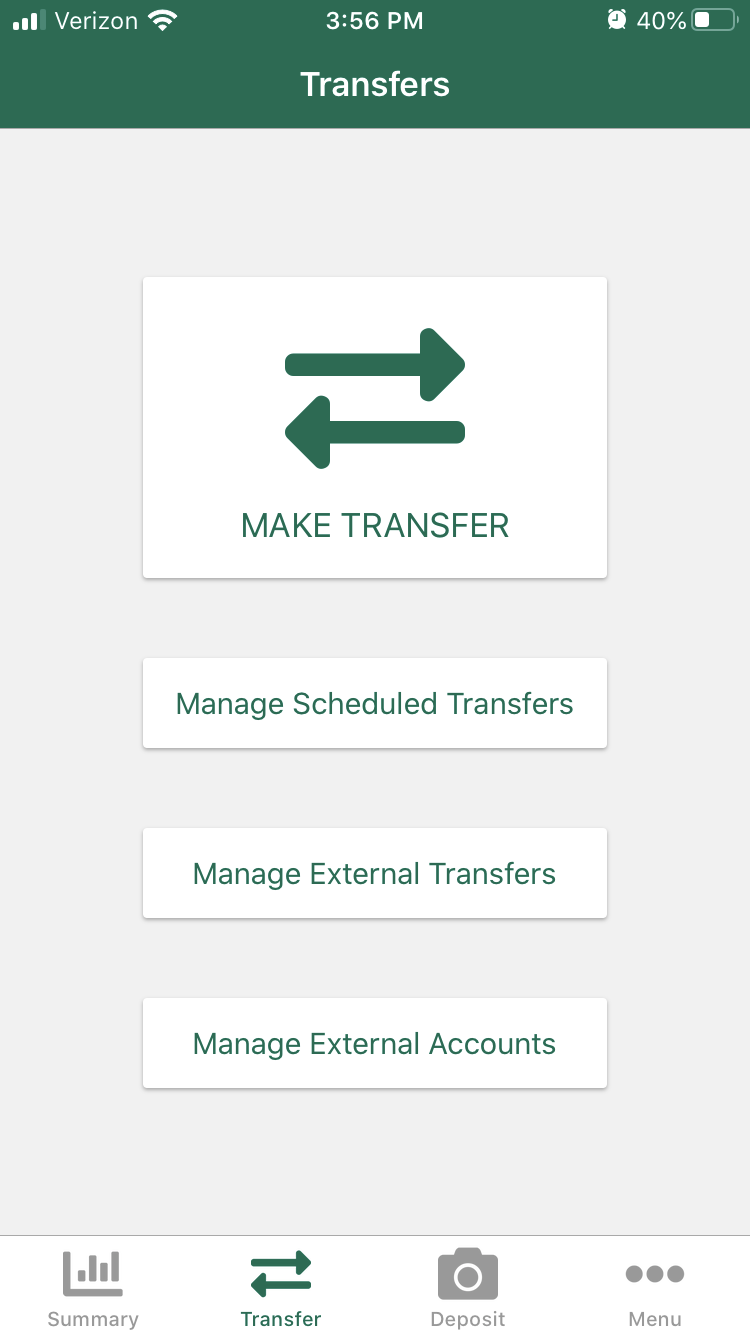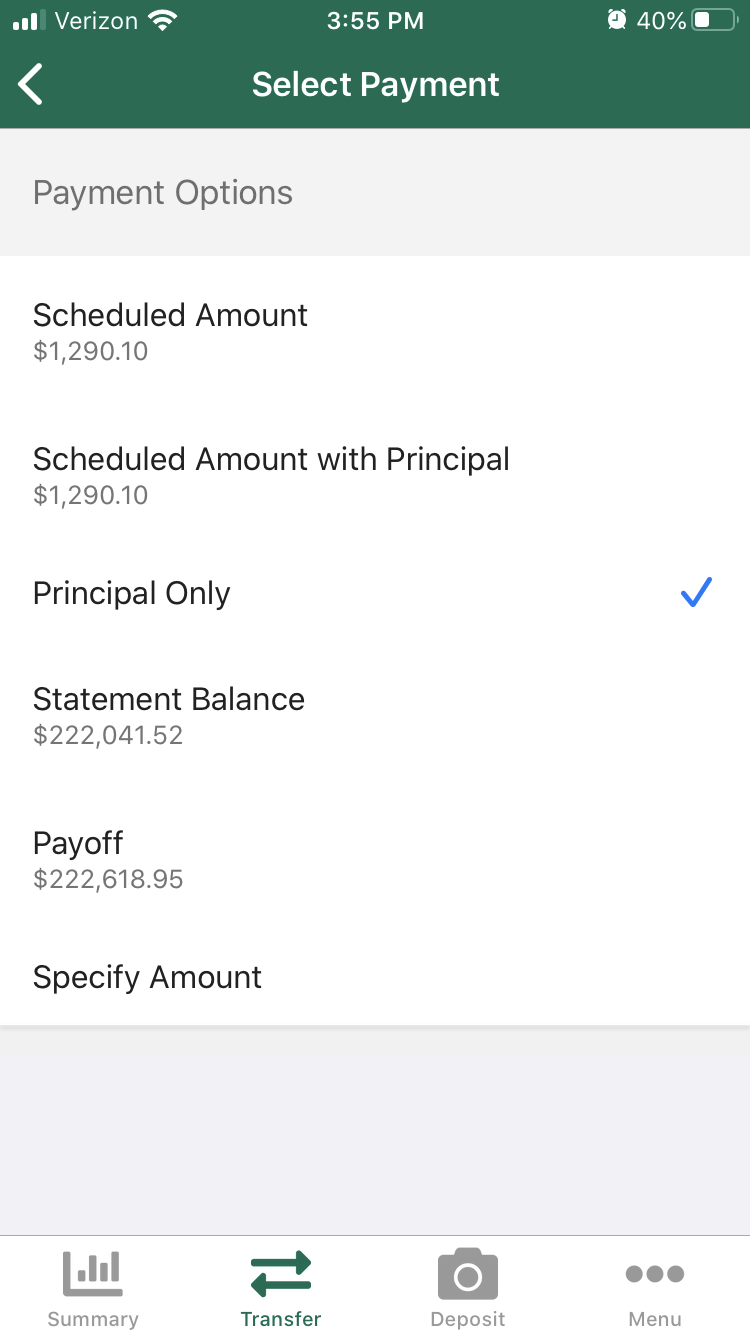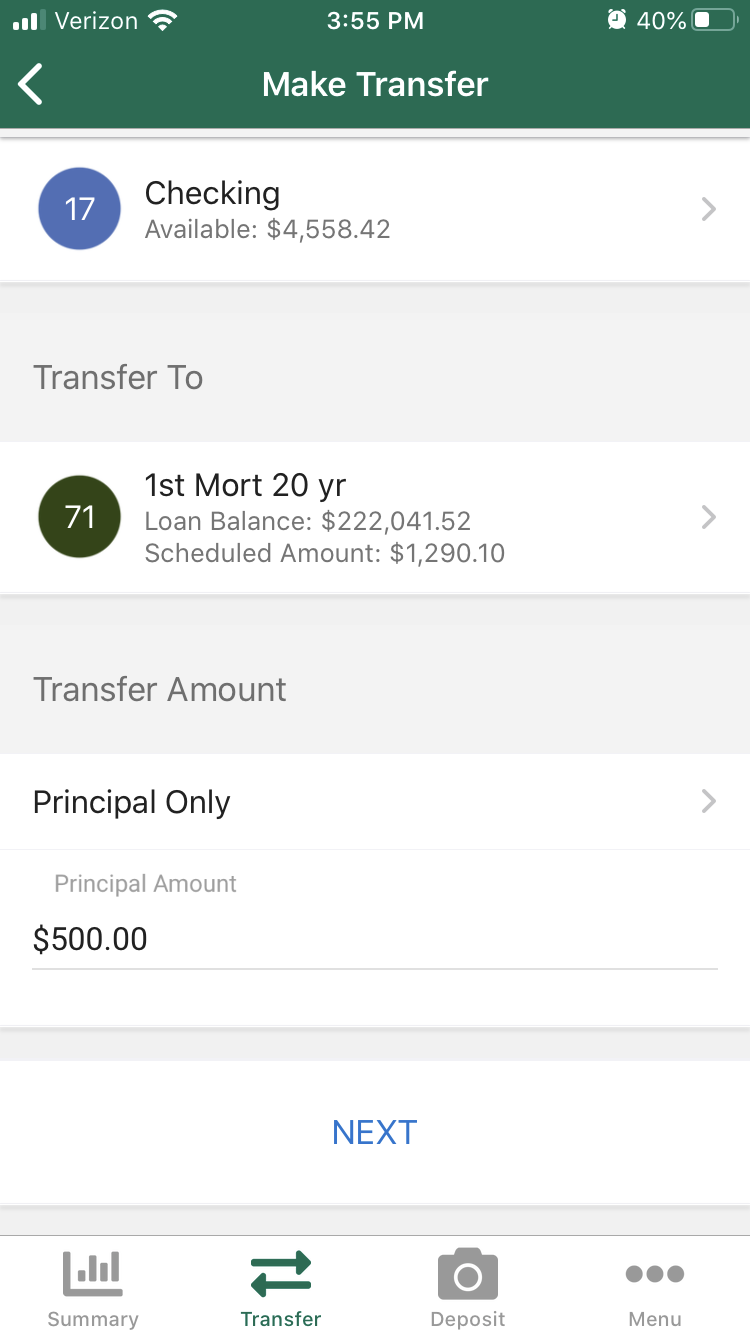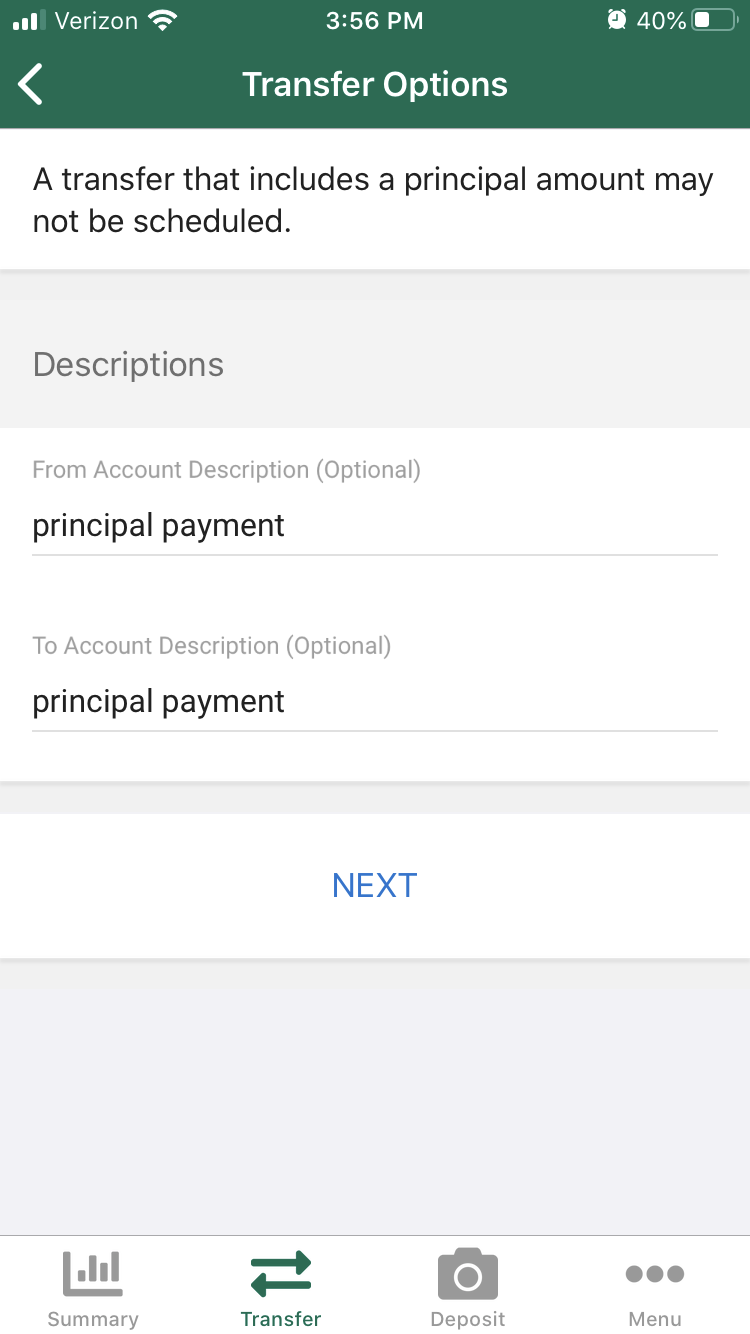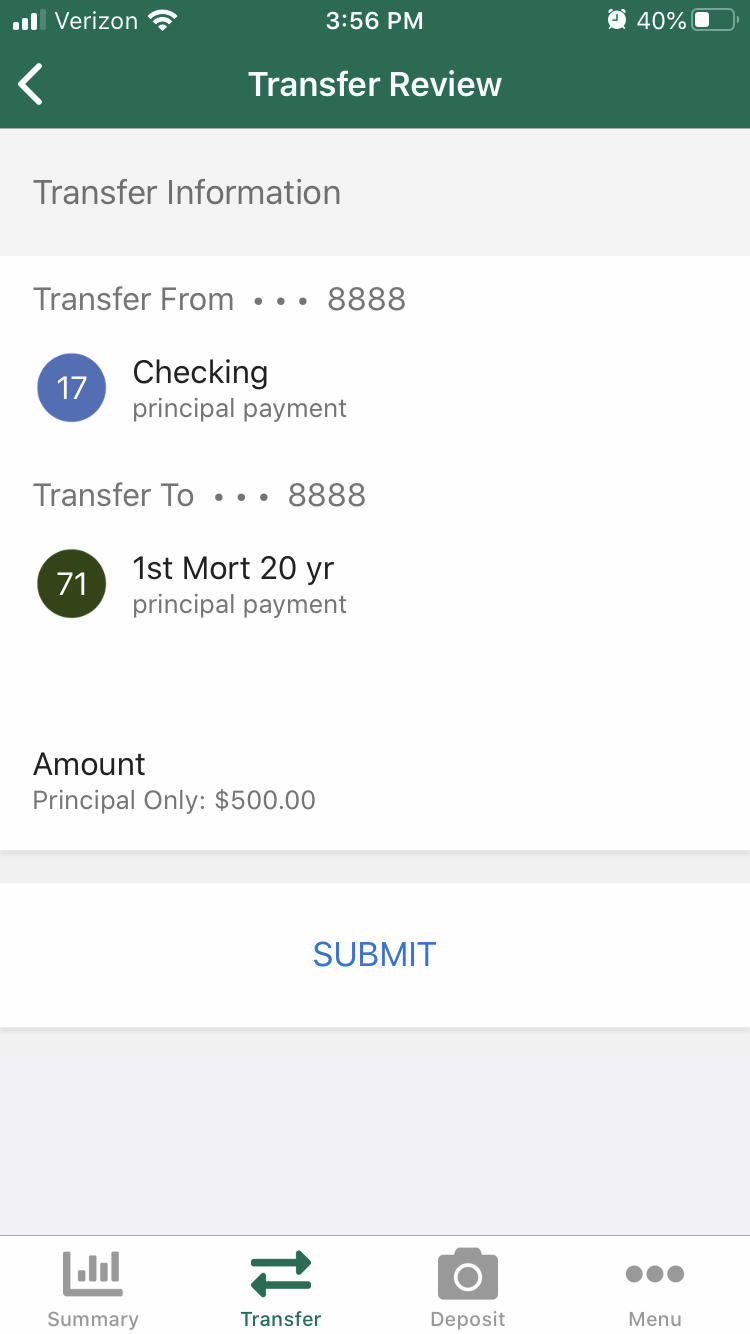How to Make a Principal-Only Payment
Step 1: Select Make Transfer.
Step 2: Select your from and to accounts. Click the Scheduled Amount to reveal all payment options.
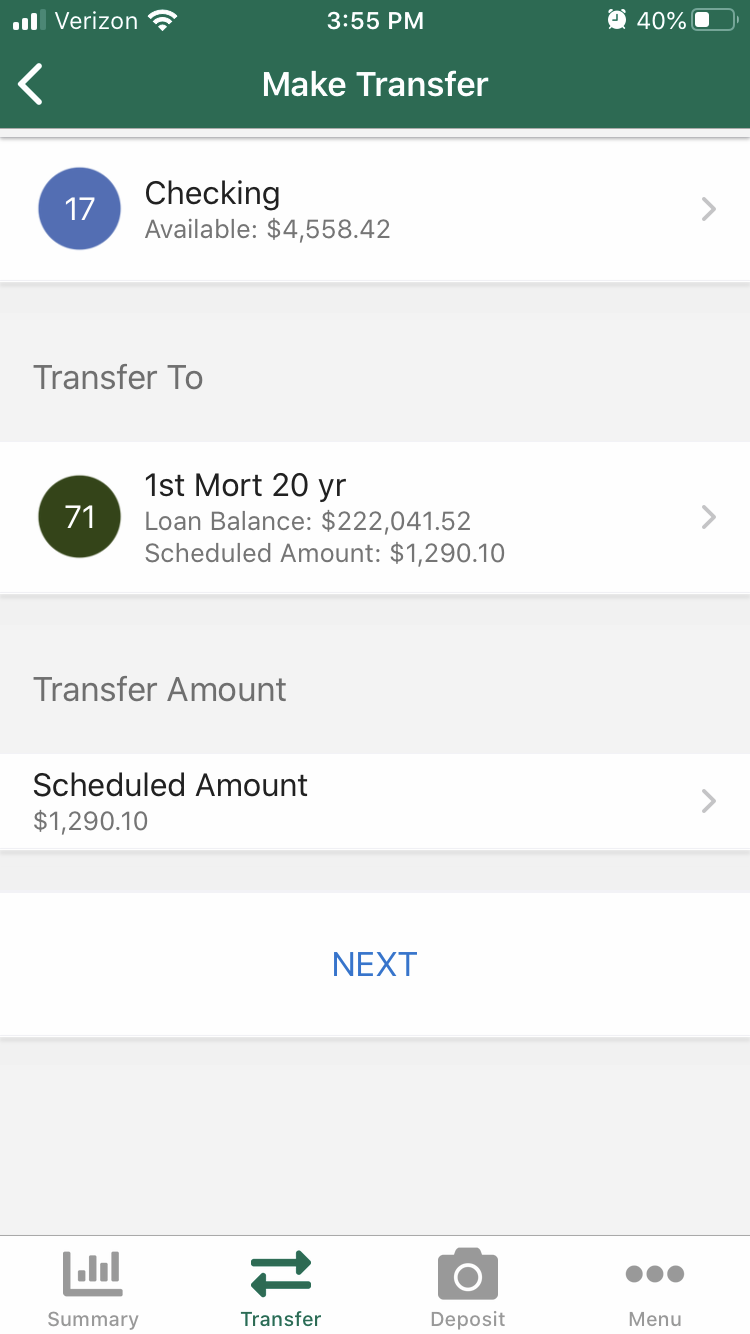
Step 3: From Payment Options, select option Principal Only.
Step 4: Choose your payment amount and click Next.
Step 5: Choose an optional description for the payment. Click Next.
Step 6: Review all information and then hit Submit.