How do I Enroll for Online Banking?
How to Enroll for Online Banking
Step 1: Navigate to m1cu.org/online from the browser of your choice. The webpage should look like this:
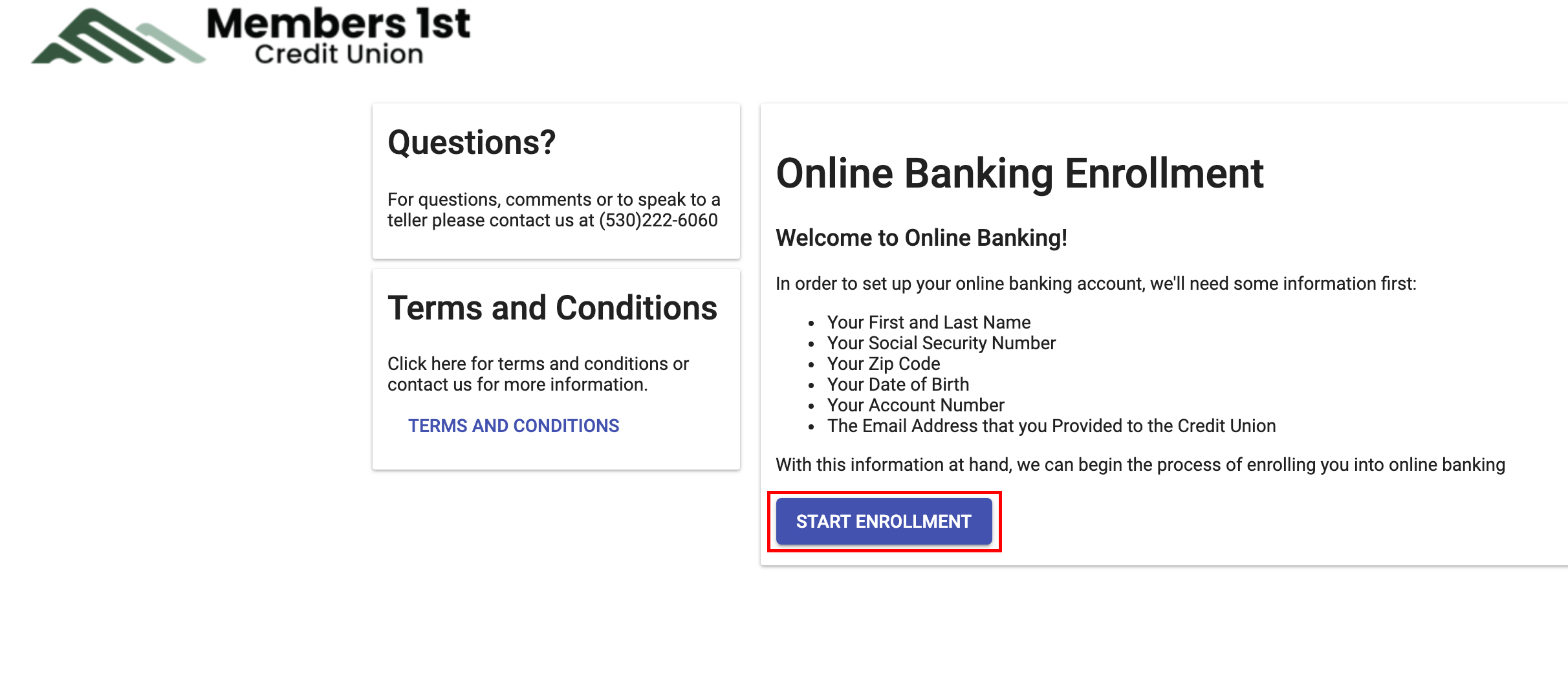
Step 2: Read the Online Banking Enrollment Disclosure.
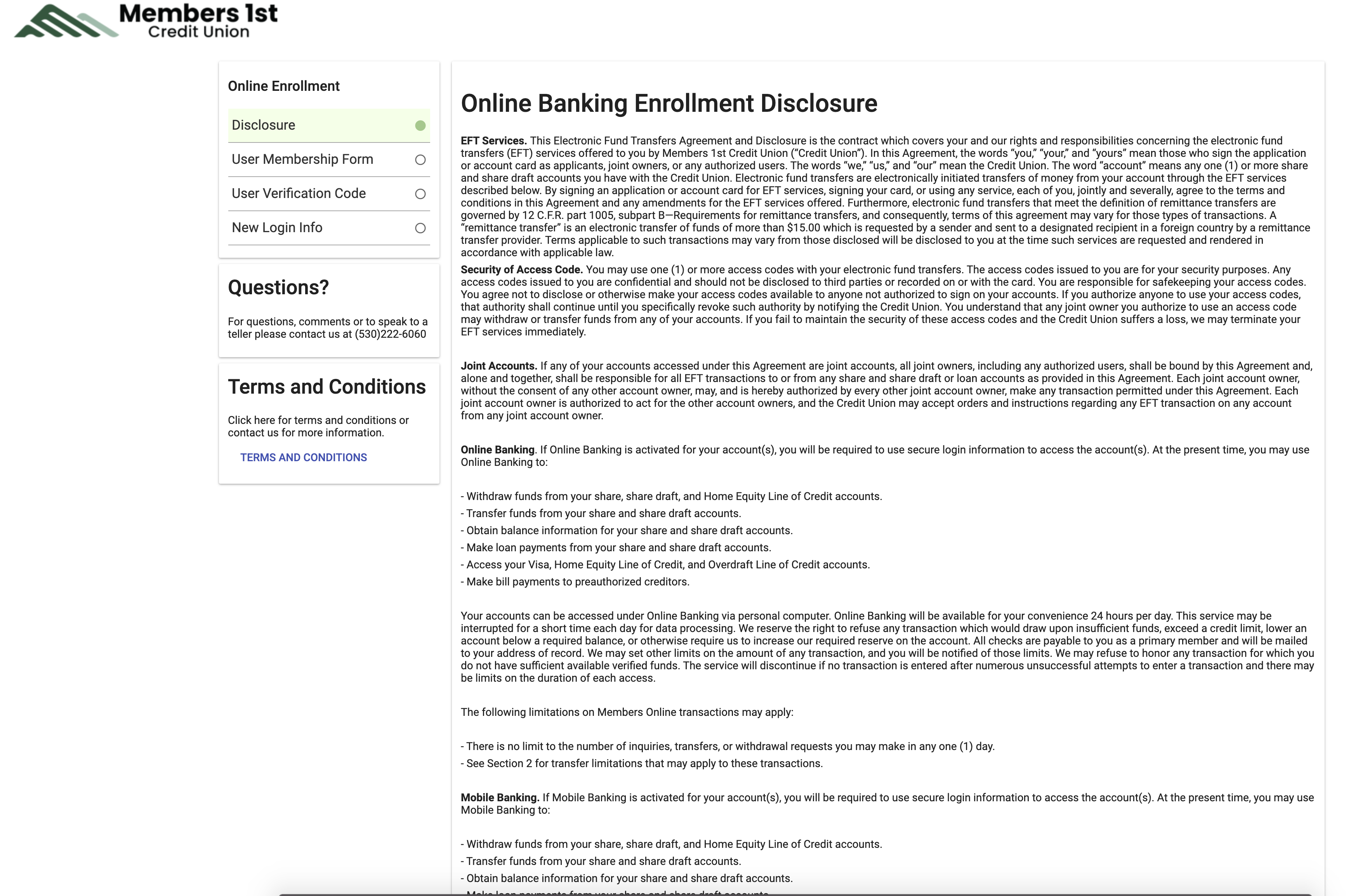
Step 3: If you accept the terms, select Accept at the bottom.
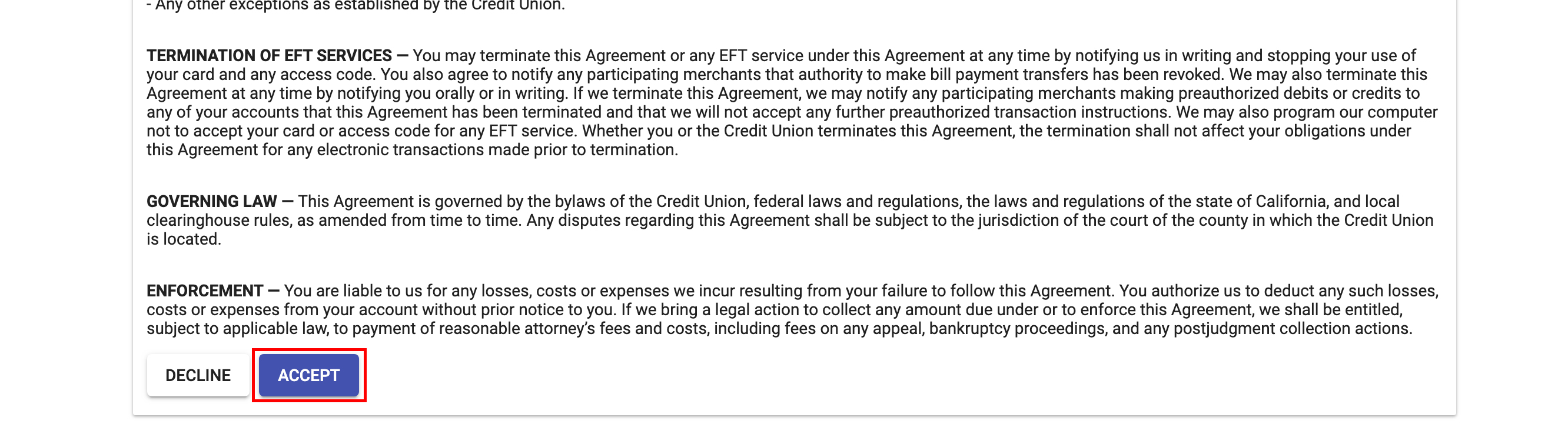
Step 4: Fill out the User Membership Form. Make sure the information you enter, matches the information linked with your account. When you're done, select Submit, which will turn clickable when all the required information is filled in.
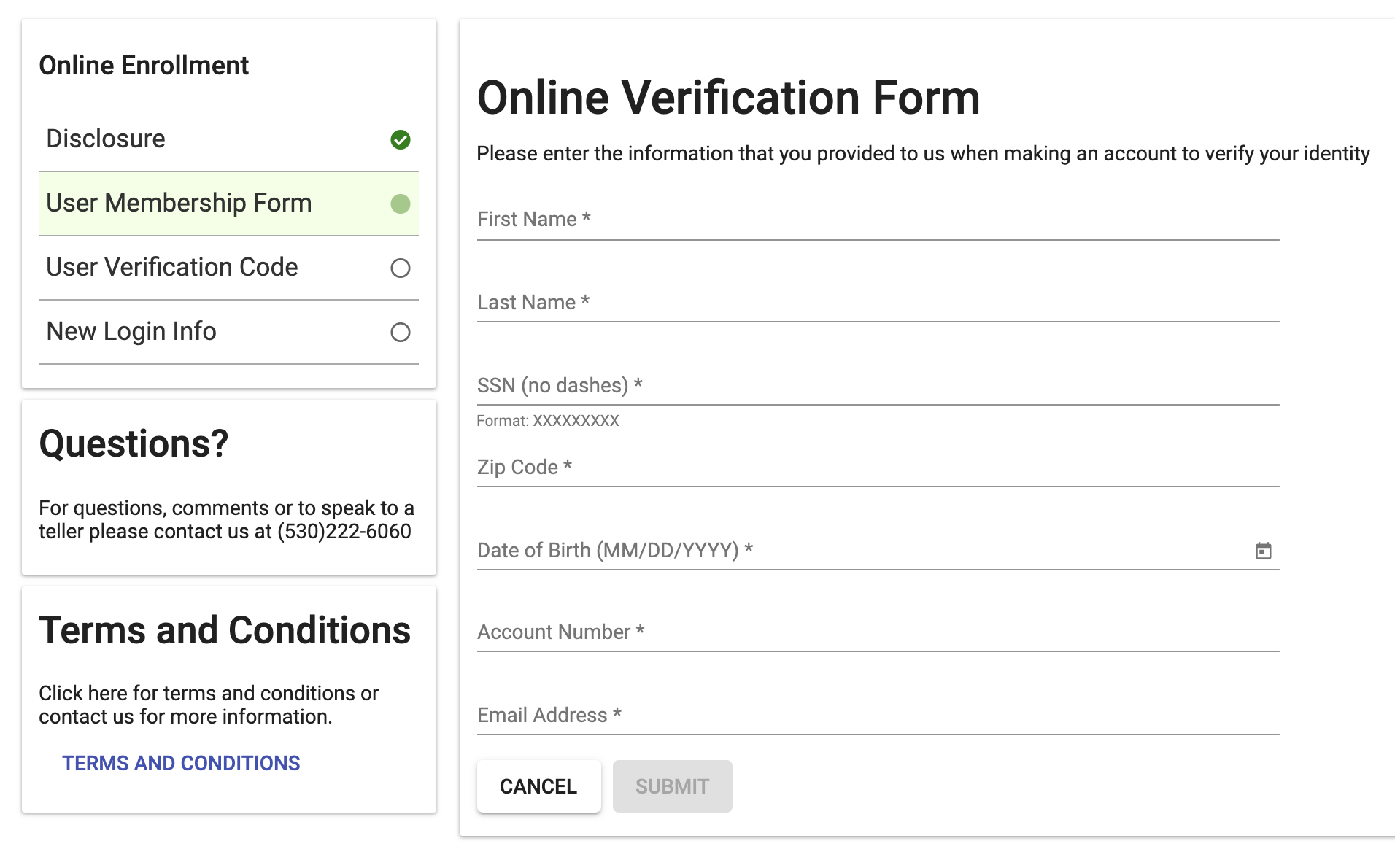
Step 5: Create a username and password as per the guidelines and select Submit when you're finished.
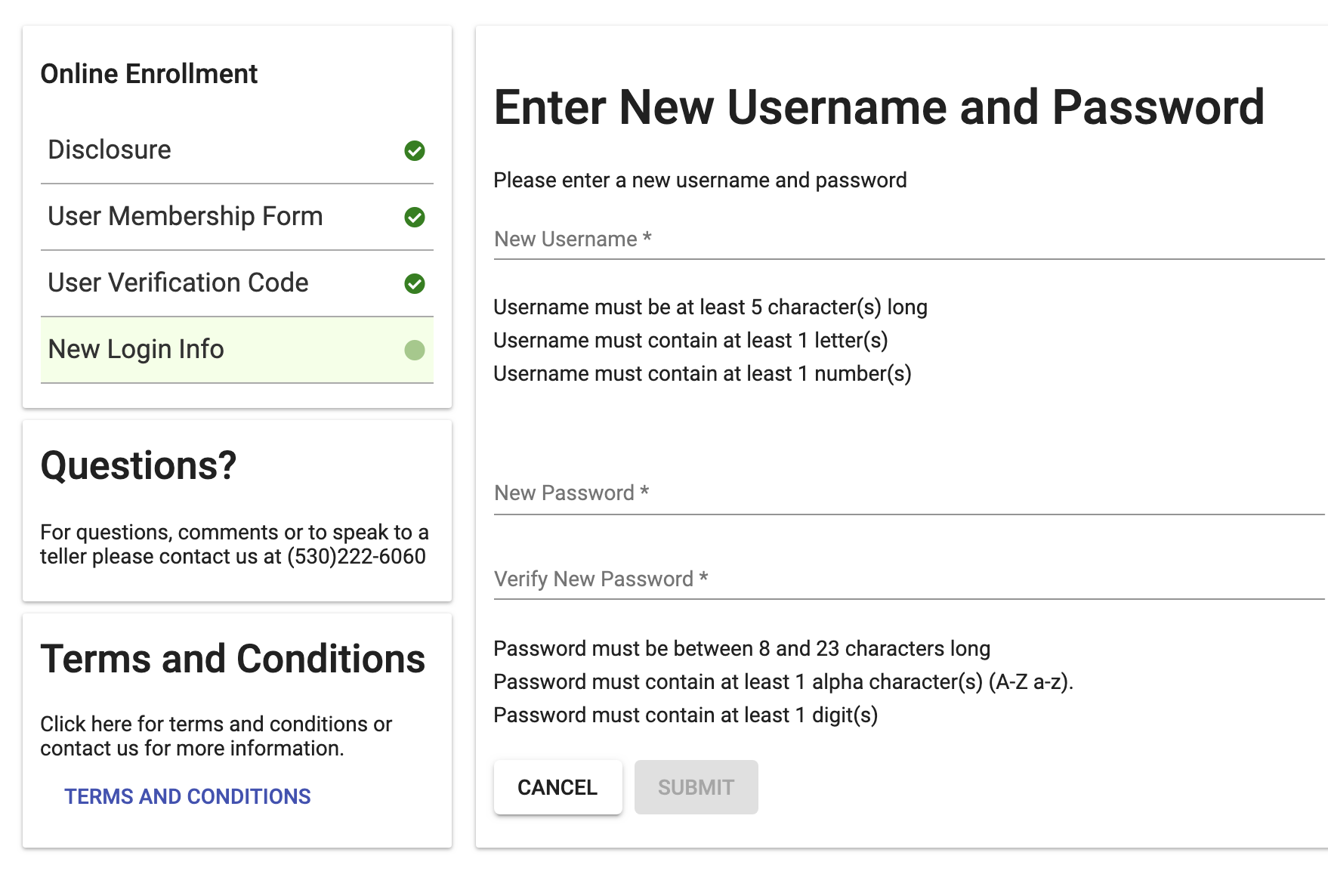
Step 6: When you have completed all the necessary forms to enroll in online banking, the following popup will appear. Select To Login Page.
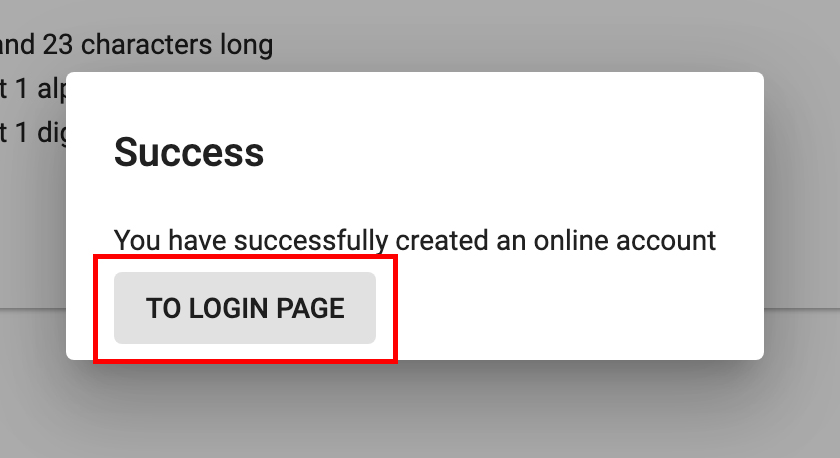
Step 7: The site will then direct you to sign in. If you forget your password, you can also reset it from this screen as well.
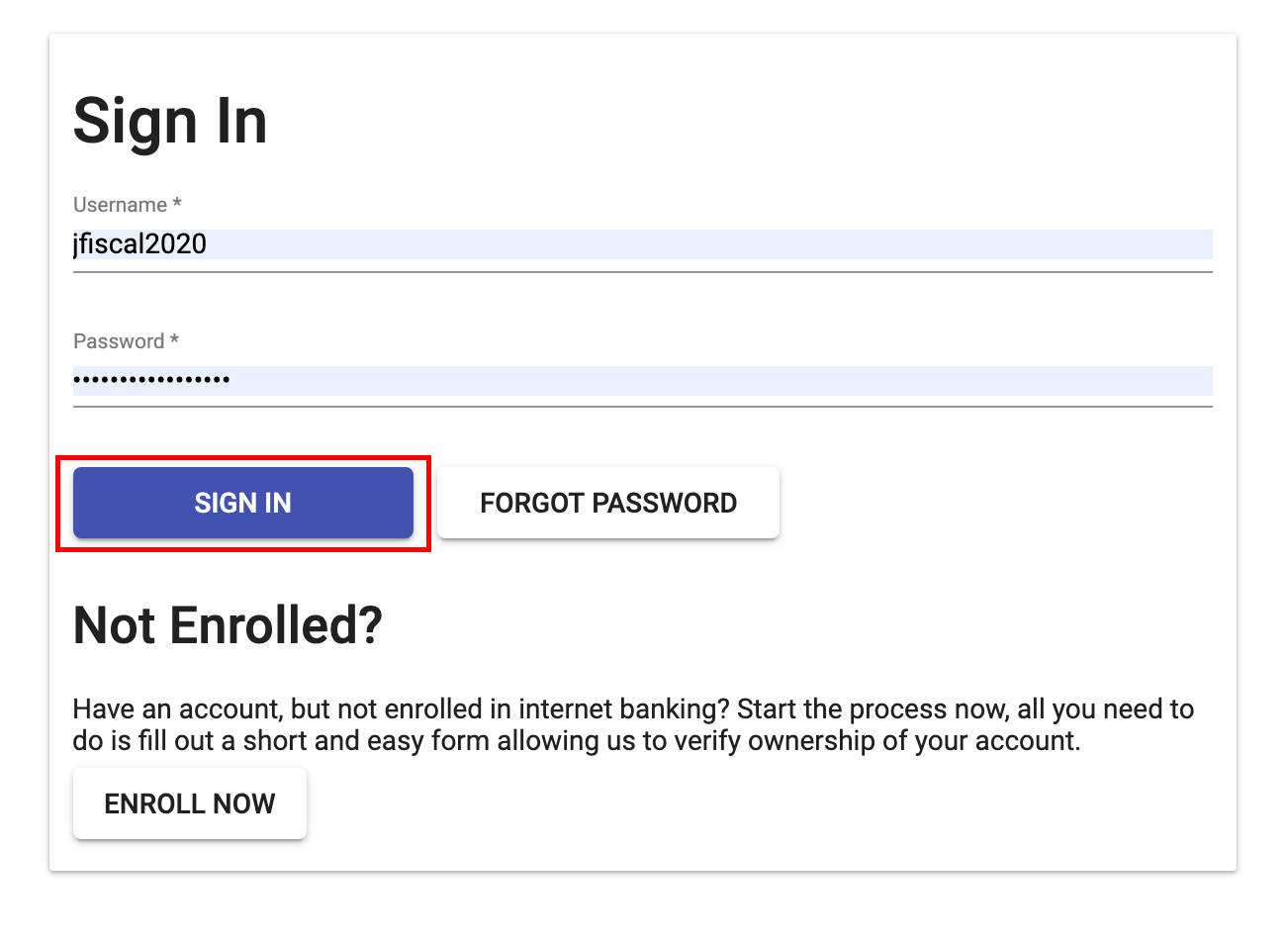
Step 8: Whenever you Log into online banking, a list of the phone numbers and email addresses associated with your account will be shown. Select which method (either text or email) you would like to receive your One-Time Passcode (OTP). Once you receive your OTP, enter it in the prompted field.
The One-Time Passcode will be used as part of a two-factor authentication process that Members 1st uses to ensure the safety and security of your account. Please note: Whatever way it is generated, each OTP can only be used once. Because of their one-use nature, OTPs have the potential to secure an account so that even in the event that an attacker captures a password, they would not be able to re-use the password in a second attempt.
Step 9: Congratulations, you've completed your Online Banking enrollment and may now begin enjoying electronic account access.
